Software
VistaSoft Monitor – IoT solutions for networked dental practices
Real-time monitoring of equipment: keep a relaxed overview of everything that is happening in your dental practice with VistaSoft Monitor
With the new IoT solution VistaSoft Monitor, DÜRR DENTAL brings the cloud to your dental practice. Intelligent, forward-thinking and with a constant eye on ensuring that the practice is running reliably. In the day-to-day working environment of a dental practice, your focus is on your own work and on your patients. All the systems required for this must work smoothly and reliably. With VistaSoft Monitor you can keep a close eye on all your important equipment at all times. The IoT solution can optionally communicate directly with the service department of participating specialist retailers to enable a fast response.
Equipment monitoring
VistaSoft Monitor operates discretely in the background of your regular practice operations. As soon as anything happens that requires a response from you, the system will immediately send you a direct notification – via email, push notification or directly to your practice PC. This ensures that you always have a complete and clear overview, without needing to actively monitor your equipment.
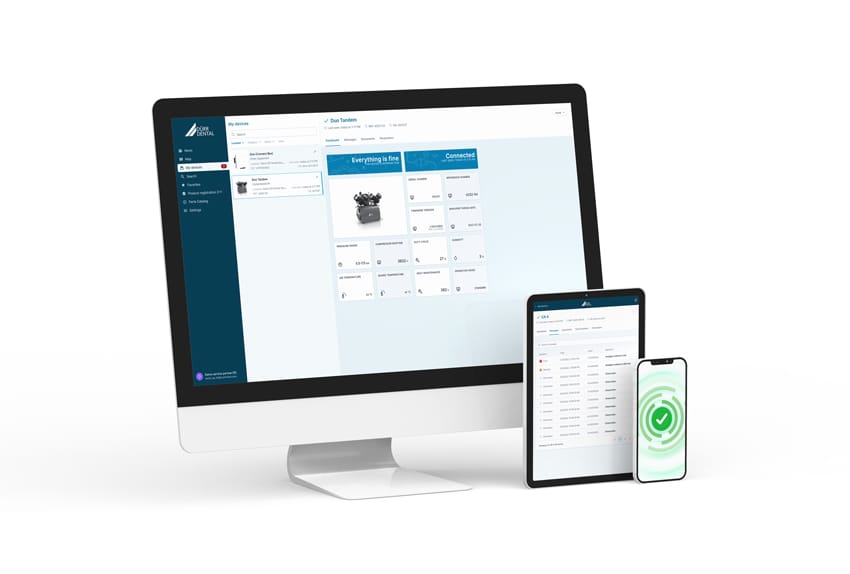
Service network
In a service network, efficiency and customer satisfaction are two sides of the same coin. Service partners can monitor the condition and status of their customers’ devices in real time, enabling precise and fast troubleshooting when needed.
Service toolbox
VistaSoft Monitor is the perfect tool for all work that needs to be carried out on DÜRR DENTAL equipment. It supports all the typical workflows – from installation to inspection. In addition, the cloud-based networking of devices is secure and complies with data protection regulations, so the use of this system will create no security gaps in relation to patient data or medical devices.

VISTASOFT MONITOR

